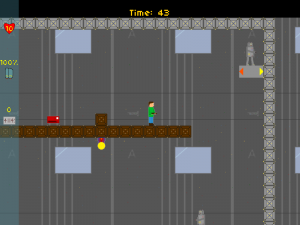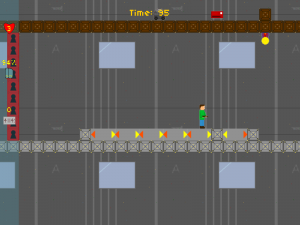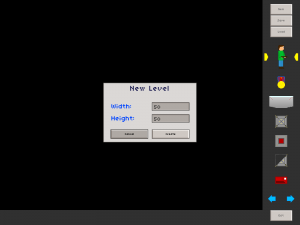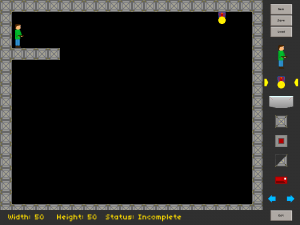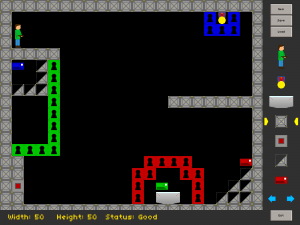Wow, it’s been awhile since I posted an update on this game. I suppose now is the time to say that this may be the last progress report on Jetpack Jacob. The reason for this is that I am considering renaming the game to “Jetpack Jake”.
Why? There are several reasons. First, I’ve felt a little weird giving the protagonist the same name as myself. Second, and more importantly, I would be able to have a death/game over screen with a character saying “Jake? …JAAAAAAAAAKE!” I’m still not entirely sure the name will be changed. Let me know what you think, if you even care either way.
So what’s changed since the last update? A lot.
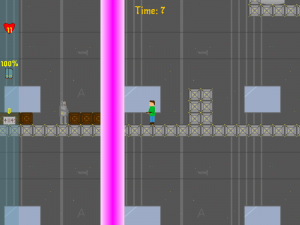 Let’s start with level features. Each level in the game can have a “feature”, which can be lasers that fire periodically, lights that flicker and fade to darkness, and massively more powerful gravity. Above is an example of the laser firing.
Let’s start with level features. Each level in the game can have a “feature”, which can be lasers that fire periodically, lights that flicker and fade to darkness, and massively more powerful gravity. Above is an example of the laser firing.
 The screen displayed at the end of each level has had some changes as well. The difficulty and current level are displayed, as well as time taken, health left, explosives left, enemies killed, and medals collected. It also prompts the player to save the game, if they wish. Also, is that not the most metal-looking font?
The screen displayed at the end of each level has had some changes as well. The difficulty and current level are displayed, as well as time taken, health left, explosives left, enemies killed, and medals collected. It also prompts the player to save the game, if they wish. Also, is that not the most metal-looking font?
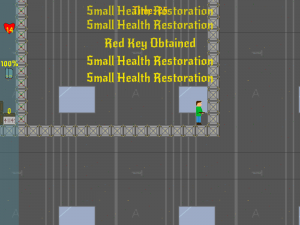 Another highly-visible change is text that appears on item pick-up. The text slowly fades away as it moves up the screen. This tells the player what they just picked up and what just happened.
Another highly-visible change is text that appears on item pick-up. The text slowly fades away as it moves up the screen. This tells the player what they just picked up and what just happened.
These are the most visible changes, but so much more has happened. The physics have been vastly improved, The structure for entering cheats has been started, a list of cheats has been designed, the various difficulties now change the difficulty of the game, explosives and powerups have been cleaned up, the settings menu has been finished, and many bugs have been fixed and features improved.
The next steps are to finish implementing cheats, and add the dialogs/conversations through which the story will unfold. And I thinks it’s finally, definitely time to get some “real” art by a “real” artist. And please, let me know what you think about the title.